Valid for Sitecore
5.3
Recovering Deleted Items
You can restore an item after it has been deleted in Sitecore. Once deleted, the item does not disappear permanently, but moves to the recyclebin database. To restore the deleted item, select the Recycle Bin from the application list (see the screenshot below).
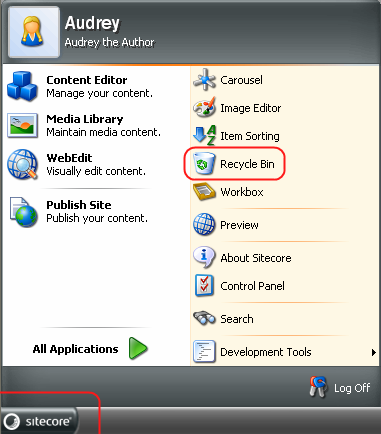
Select the item you wish to restore and click the Restore Item button located on the toolbar (see the screenshot below).
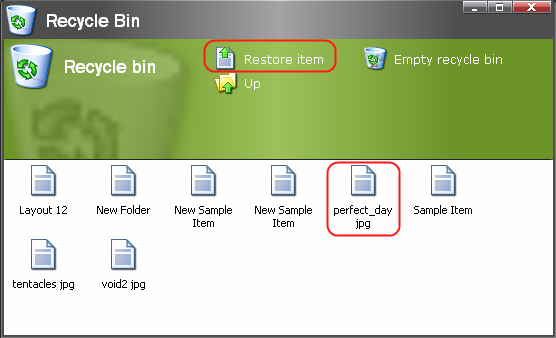
Note: Items in the Recycle Bin are stored in folders based on the deletion date: the year folder contains the month folders.
The toolbar also contains the Up and Empty recycle bin buttons.
![]() Select to restore the item.
Select to restore the item.
![]() Select to empty the Recycle Bin.
Select to empty the Recycle Bin.